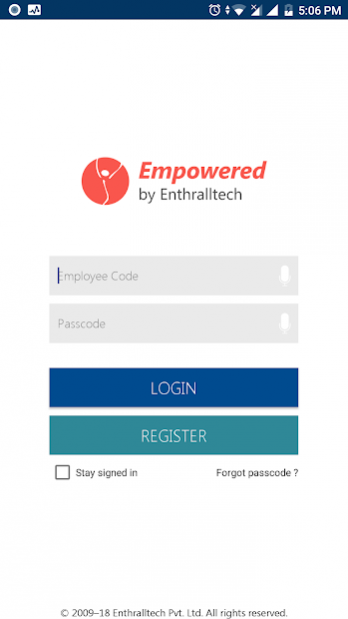Empowered LMS 2.0.2
Free Version
Publisher Description
Many learners are no longer tied to a desk or to a schedule, so give them the flexibility to complete their assignments while on the go. Empowered LMS mobile app lets them complete their coursework on their tablets or phones, even while offline! And then when they are back online, the mobile application automatically syncs with the LMS. Empowered LMS mobile app gives learners greater flexibility by letting them use their mobile devices throughout the learning process. Online (web based) and mobile learning are completely synchronized, so learners can complete assignments and assessments at their convenience.
Below are some of the features of Empowered LMS Mobile App:
• Lavish dashboard and easy navigation
• Any mobile compatible SCORM 1.2 compliant courses or games
• Supports resource sharing like PDF, Word, Excel, image, audio, video
• Notifications and alerts
• Assessments & quizzes
• Course feedback
• Opinion poll
• Discussion forum
• User progress chart
• Category wise look up search
• Highly secured i.e. downloaded content are not sharable
• Data stores in encrypted format for added security
• User Session Management
• Modal notification in addition to the task bar notification
• UI change based on frequently visited nuggets
and many more...
About Empowered LMS
Empowered LMS is a free app for Android published in the Office Suites & Tools list of apps, part of Business.
The company that develops Empowered LMS is Enthralltech Pvt. Ltd.. The latest version released by its developer is 2.0.2.
To install Empowered LMS on your Android device, just click the green Continue To App button above to start the installation process. The app is listed on our website since 2018-10-26 and was downloaded 4 times. We have already checked if the download link is safe, however for your own protection we recommend that you scan the downloaded app with your antivirus. Your antivirus may detect the Empowered LMS as malware as malware if the download link to com.enthralltech.e_learningapp is broken.
How to install Empowered LMS on your Android device:
- Click on the Continue To App button on our website. This will redirect you to Google Play.
- Once the Empowered LMS is shown in the Google Play listing of your Android device, you can start its download and installation. Tap on the Install button located below the search bar and to the right of the app icon.
- A pop-up window with the permissions required by Empowered LMS will be shown. Click on Accept to continue the process.
- Empowered LMS will be downloaded onto your device, displaying a progress. Once the download completes, the installation will start and you'll get a notification after the installation is finished.